Due to the impermanent nature of digital media, clients, as well as photographers may often worry about things being lost, deleted, crashed, overwritten, corrupt, etc. Today I shall make transparent my digital workflow and the preventative measures within for all to see, criticize, or praise. Let’s get started!
The Event – Backups #1 and #2 Take Place Onsite
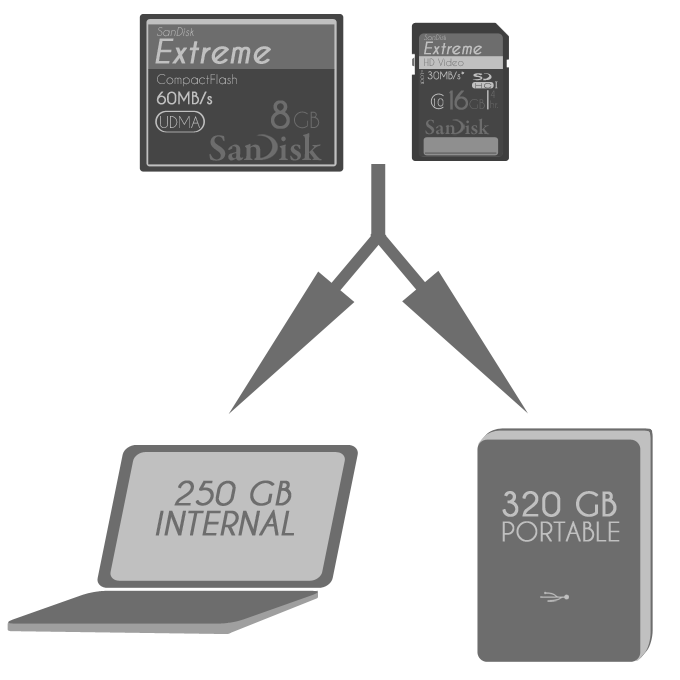
During most weddings, there always comes a time when the party seems to drag on. I utilize this time to do an important task: Partial Backups #1 and #2. It’s so easy to accomplish, and relieves some of the stress that builds as more and more images pile onto the CF and SD cards. To do this, I simply steal away from the action for several moments and initiate copies from the cards to two places: The Macbook internal drive, and the portable Seagate drive. Of course, we’re not missing anything at all, as Aneila remains in the party room making images while I’m away.
Whilst this copy action takes place, I put in a new CF card and head back out to the reception. We capture the rest of the wedding, the bride and groom exit, and then we backup everything else we just captured on the new CF cards.
This is super important in my mind, because we effectively have three copies of everything before leaving the event! The original cards, Macbook internal, and portable external. Perfect! I would also like to note that I have decided not to use cards bigger than 16GB. If a card were to go corrupt, I’d much rather lose 16GB or less vs. 32GB or more. This is why I feel even better when using the 8GB cards.
The Trip Home – Indestructible Case
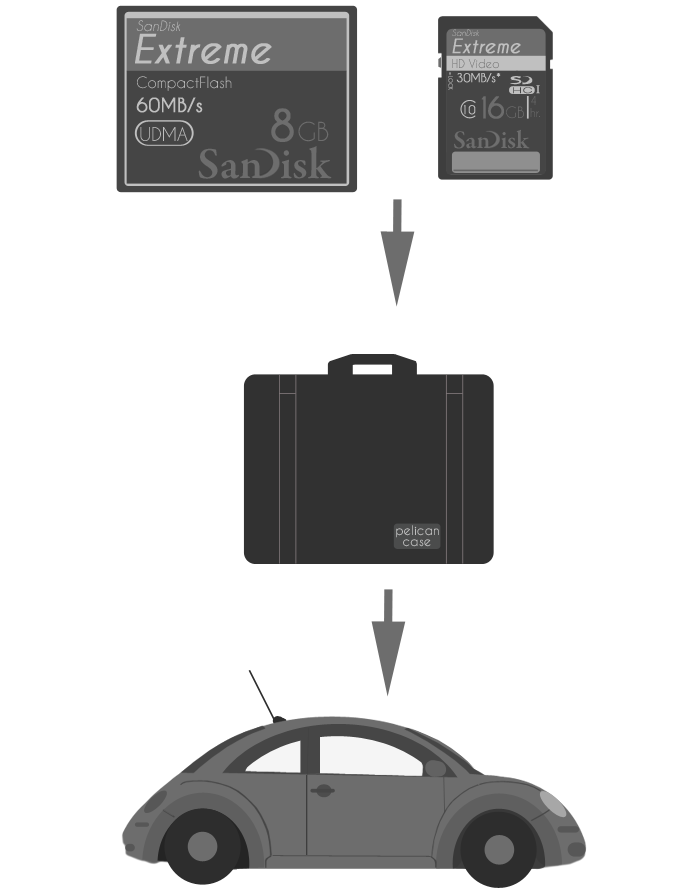
With three copies made, we head towards Harrisonburg, Virginia. This is the most risky part of the workflow, as all data is within the vehicle. To help compensate for this, I always keep the cards as far away from the drives as possible in case of an accident. This raises the chances of one of the copies surviving. Currently, I am in the process of obtaining a pelican case for the SD and CF cards. Once we have this, the cards will be inside an “Ultra High Impact structural copolymer” [case that is] “. . .unbreakable, watertight, airtight, dustproof, chemical resistant and corrosion proof. . .” Pretty safe in my opinion.
Final Backup – At Remote Location
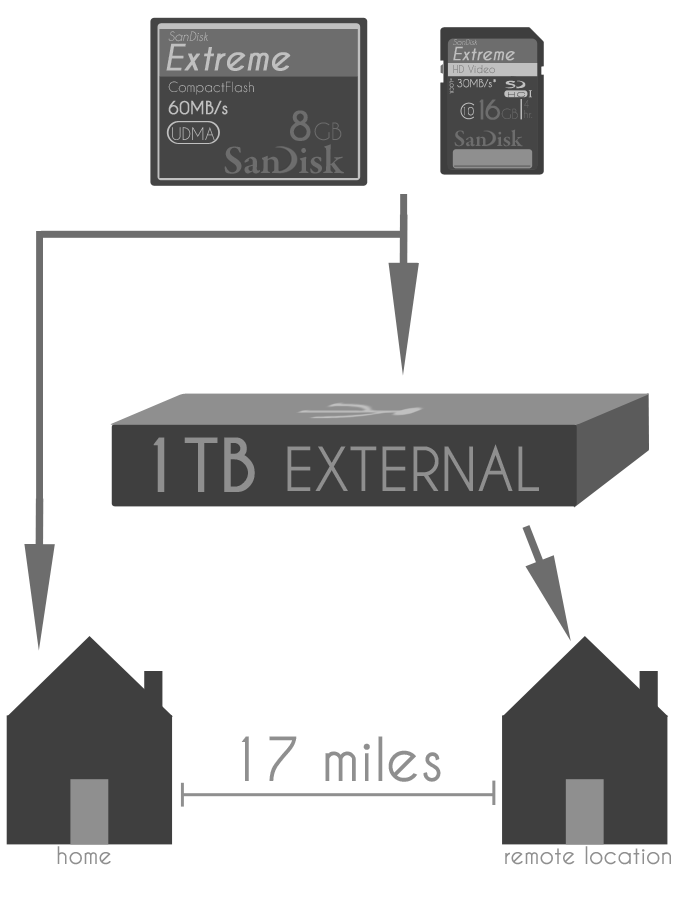
Upon arriving in Harrisonburg, Virginia, we will make a third backup to an additional external hard drive that will remain at a location seventeen miles from our apartment in case of fire, tornado, earthquake, firebomb, theft, etc. Finally, we head home and sleep. Throughout the process of retouching, I will keep these drives updated with finished work, though the original RAW files always get priority.
Conclusion – We Can All Have Peace of Mind
Worries about losing precious moments from a couple’s most important day can interfere with the thoughts that really matter: making aesthetic images of special moments. And from a client’s perspective, when you hire a professional, you should never, ever have to have worries like that in your mind. . .This is why I backup with the rigor that I do. Thanks for reading.
p.s. illustrations were created from complete scratch [built with simple geometrical shapes and text] by me. If you need illustrations to represent anything at all, contact me here and we can discuss pricing and possibilities!